Introduction
Welcome to the Quickstart Guide for integrating comprehensive, high-quality answers with precise and reliable citations using our APIs. This guide will walk you through the initial setup and provide you with sample code to perform your first search.Get Your API Key
Select a you.com plan or an API plan. The system will ask you to add information about you, including your credit card. When done, the system will redirect you to the main page of the platform. From there, click on your name, then on API Console: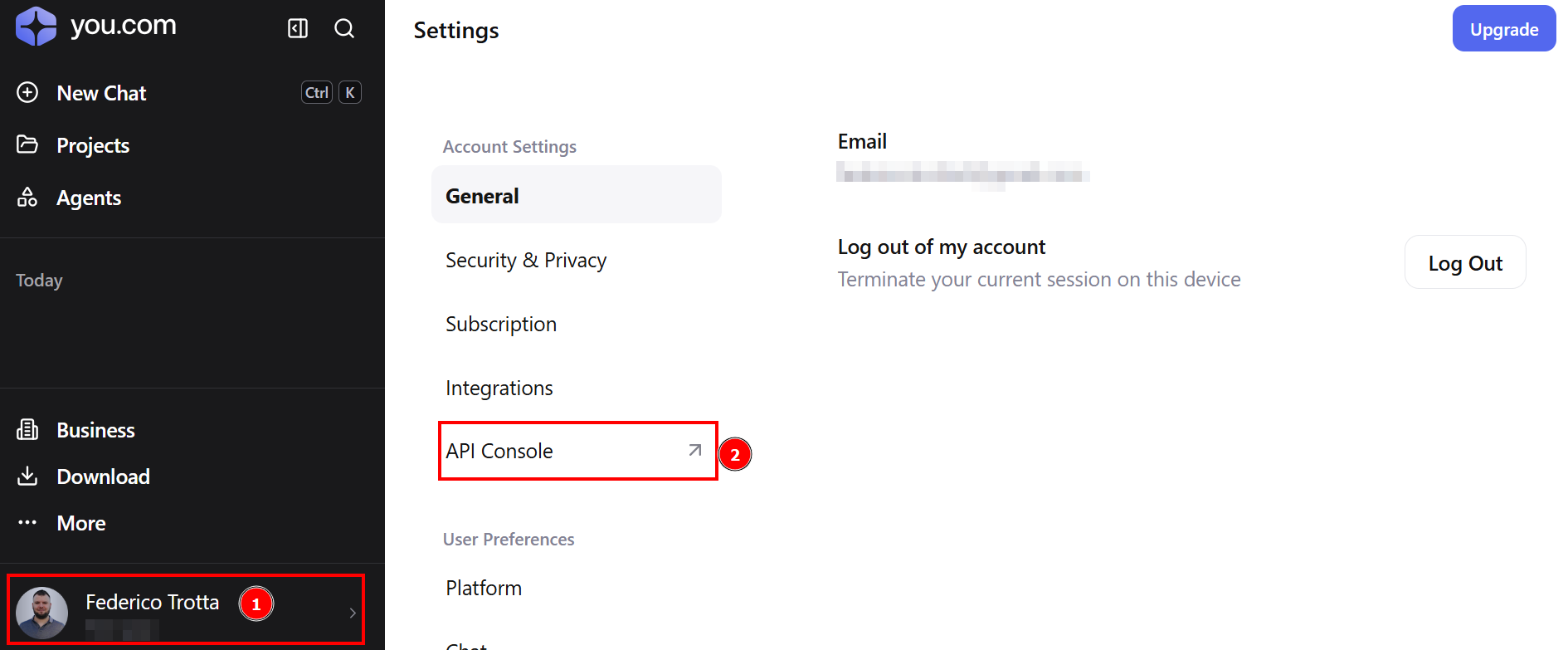
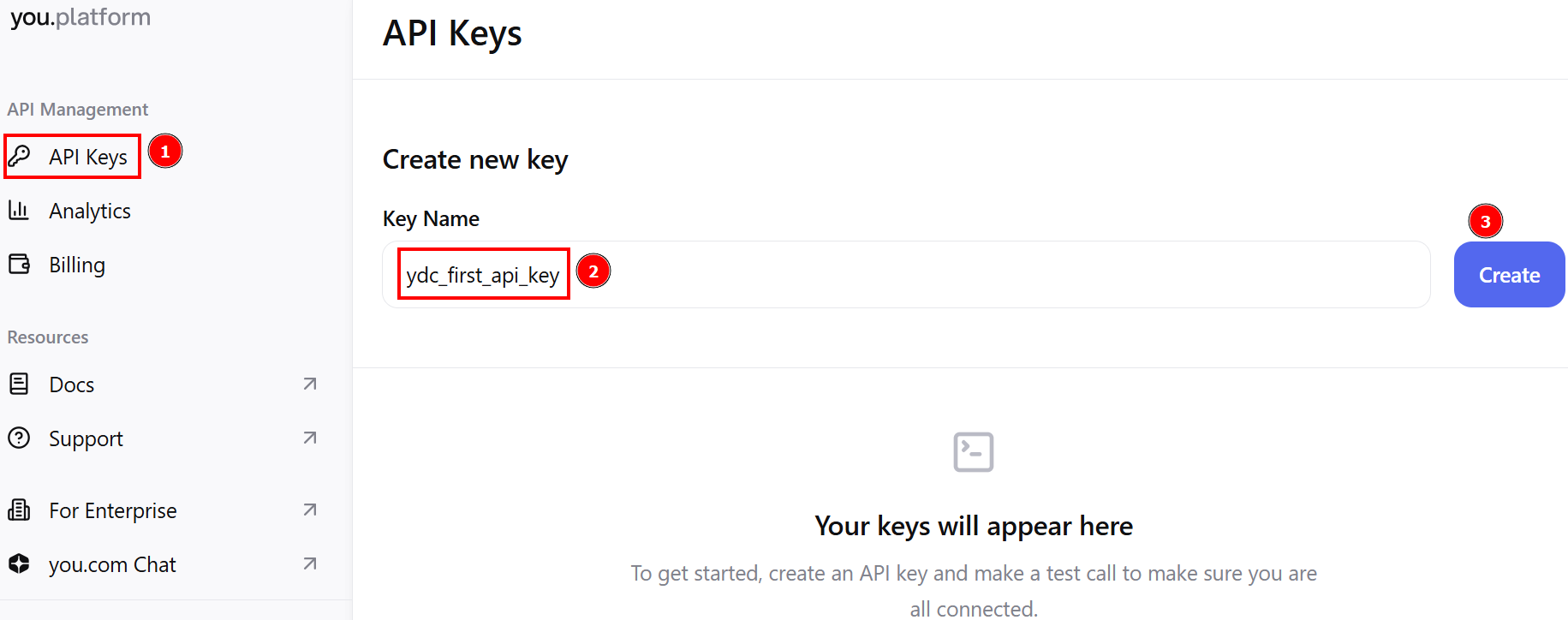
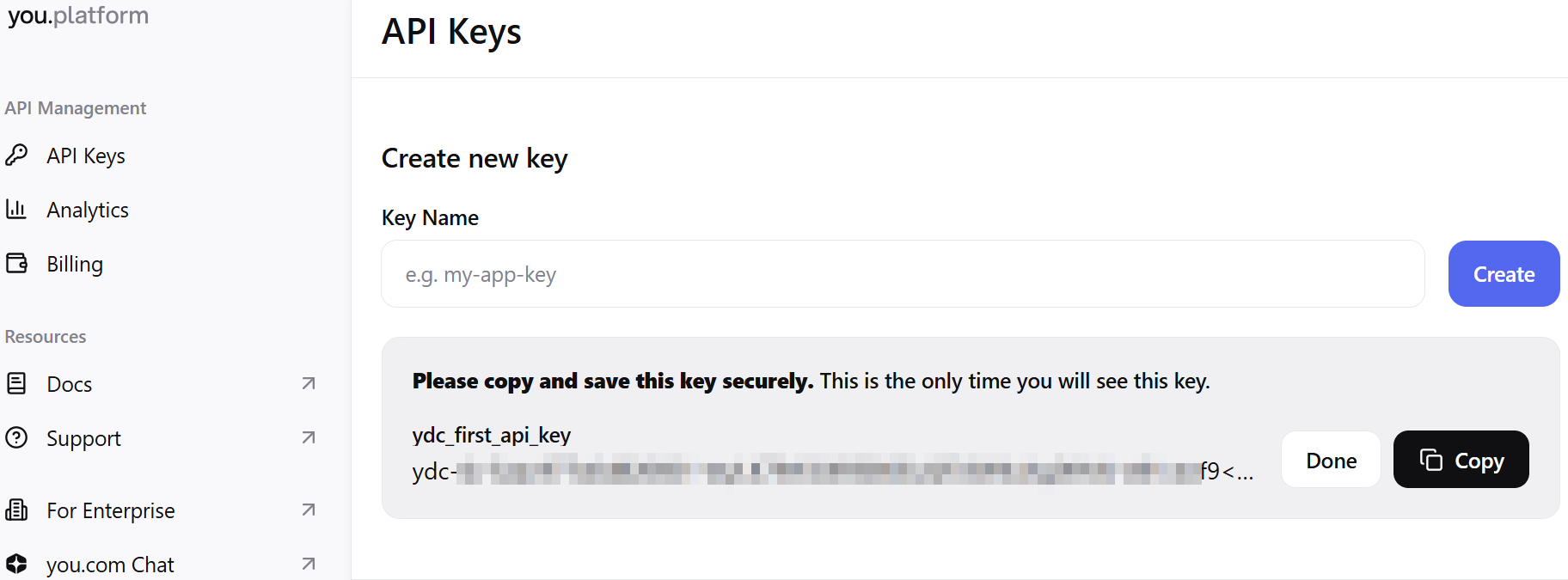
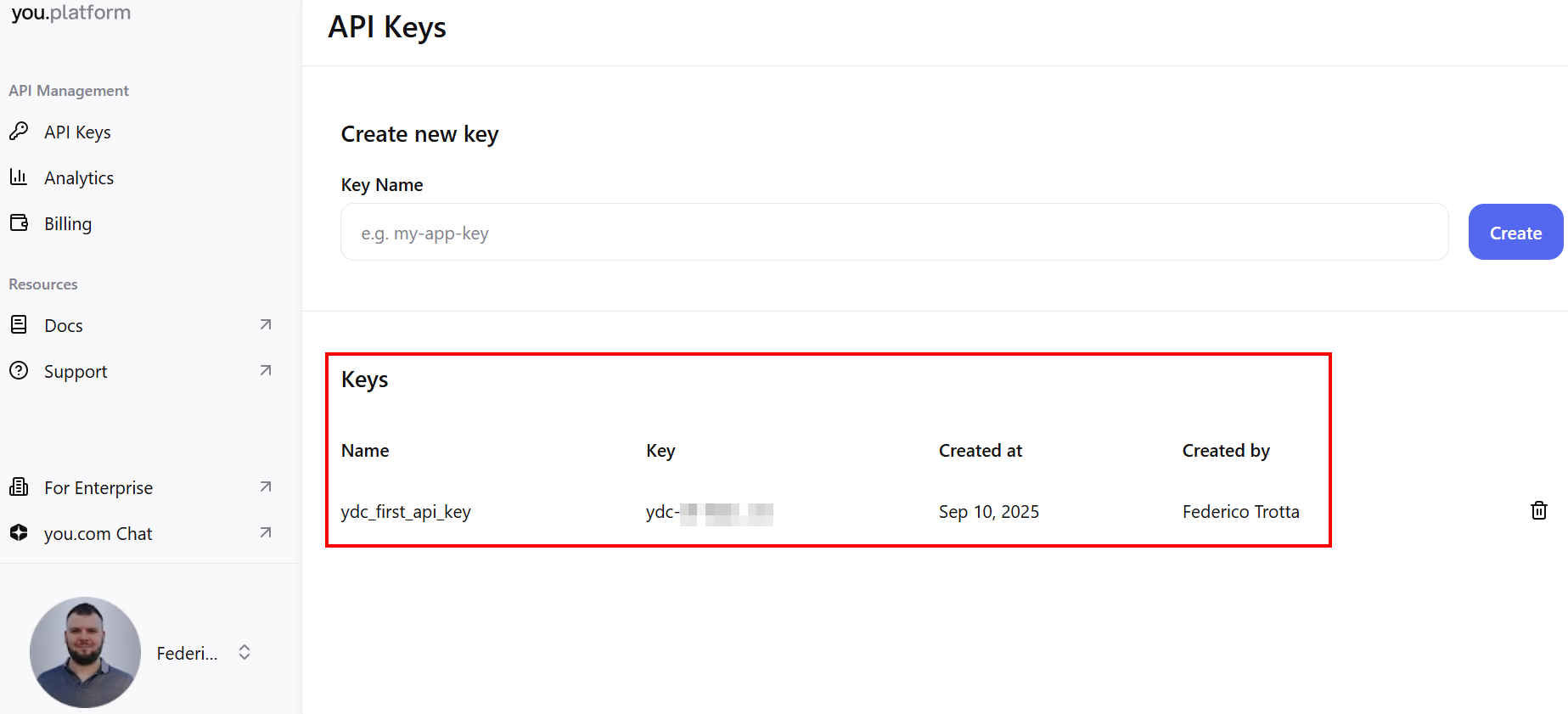
Make Your API Calls
Integrate the endpoints into your applications, and get answers from our APIs. ReplaceYOUR_API_KEY in the code with your actual API key:
API Key